In today’s digital age, our lives are intricately intertwined with the internet. From social media interactions to online shopping and financial transactions, we constantly share and store personal information online. However, this convenience comes with the risk of our data being vulnerable to various threats. Safeguarding your privacy on the internet is crucial in protecting sensitive information from falling into the wrong hands. Here are some essential practices to help you keep your data private and secure online.
- Use Strong, Unique Passwords: Passwords act as the first line of defense for your online accounts. Create strong and unique passwords that are difficult to guess. Incorporate a mix of uppercase and lowercase letters, numbers, and symbols. Avoid using easily accessible personal information like birthdates or names. Consider using a reputable password manager to generate and store complex passwords securely.
- Enable Two-Factor Authentication (2FA): Two-factor authentication adds an extra layer of security by requiring an additional form of verification, such as a code sent to your mobile device, in addition to your password. Enable 2FA whenever available, especially for sensitive accounts like email, banking, and social media platforms.
- Be Cautious of Phishing Attempts: Cybercriminals often use phishing techniques to trick individuals into revealing their sensitive information. Be wary of unsolicited emails, messages, or links from unknown sources, and avoid providing personal information or clicking on suspicious links. Verify the authenticity of requests before sharing any data.
- Keep Software and Devices Updated: Regularly update your operating systems, applications, and antivirus software. Software updates often include security patches that address vulnerabilities, reducing the risk of exploitation by cyber threats.
- Review Privacy Settings: Familiarize yourself with the privacy settings of the platforms and services you use. Adjust settings to limit the amount of personal information visible to others. Consider opting for the highest privacy settings available, especially on social media platforms, to control who can access your data.
- Use Encryption: Employ encryption methods, such as HTTPS, to secure data transmitted between your device and websites. Encryption scrambles data, making it unreadable to unauthorized parties. Additionally, consider using encrypted messaging apps for sensitive communications.
- Be Mindful of Public Wi-Fi: Public Wi-Fi networks are often insecure, making it easier for hackers to intercept data. Avoid accessing sensitive accounts or sharing confidential information when connected to public Wi-Fi. Instead, use a virtual private network (VPN) to encrypt your internet connection and enhance security while using public networks.
- Regularly Backup Your Data: Backup important files and data regularly to secure locations. In case of a security breach or data loss, having backups ensures that you can recover your information without compromise.
- Limit Data Sharing: Be cautious about sharing personal information online, especially on social media platforms. Consider the potential consequences before sharing details such as your address, phone number, or financial information.
- Educate Yourself and Stay Informed: Stay informed about the latest cybersecurity threats and best practices for online privacy. Educate yourself and others, including family and friends, about potential risks and ways to protect personal data.
In conclusion, safeguarding your data privacy on the internet requires a proactive approach and ongoing vigilance. By implementing these practices and staying informed about cybersecurity measures, you can significantly reduce the risks associated with online threats and better protect your sensitive information from unauthorized access. Remember, your privacy is worth preserving in the digital realm.
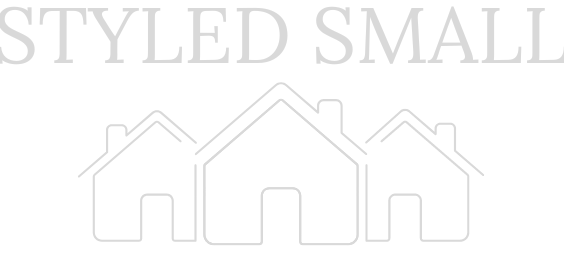

 Key Elements for your Business Website
Key Elements for your Business Website